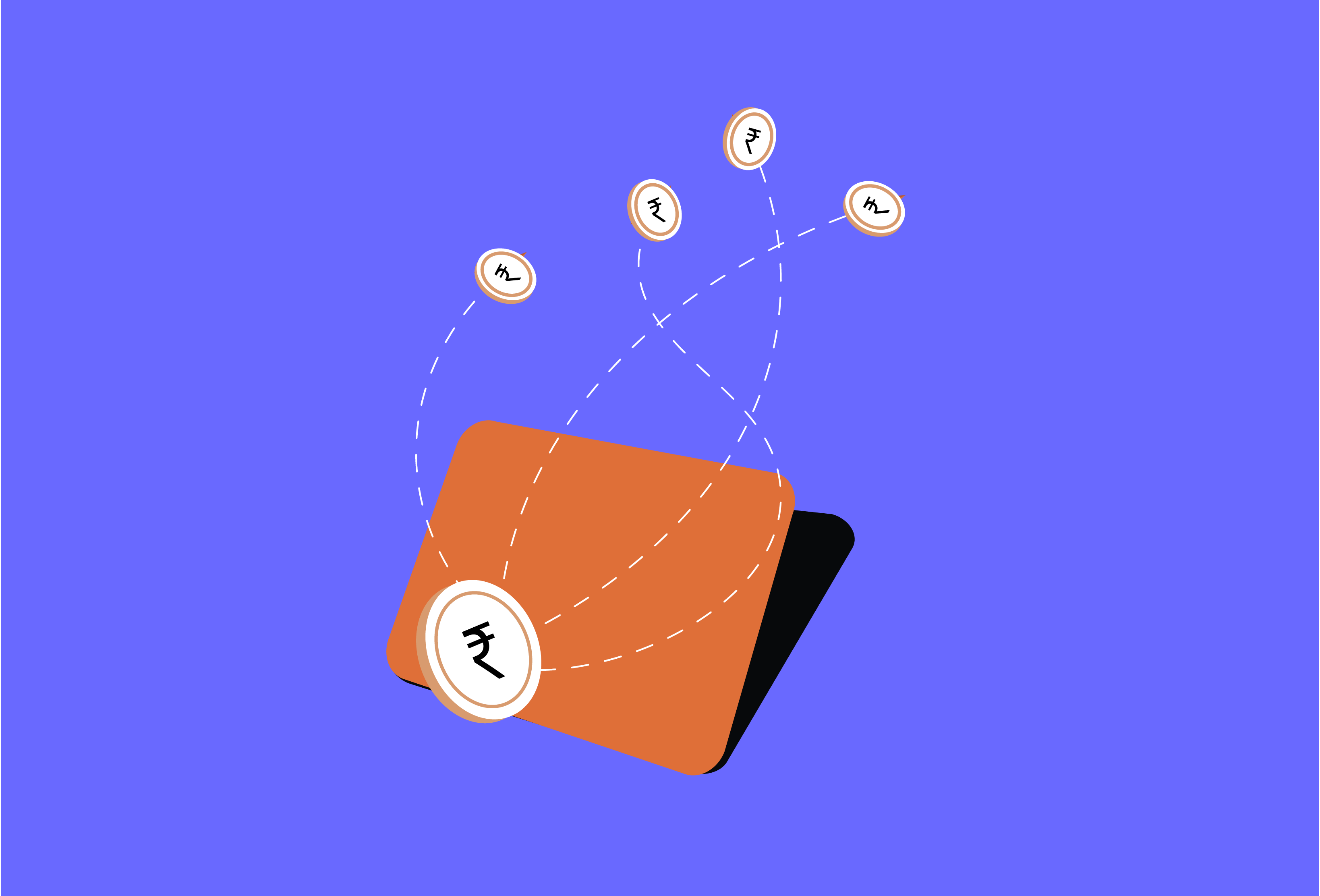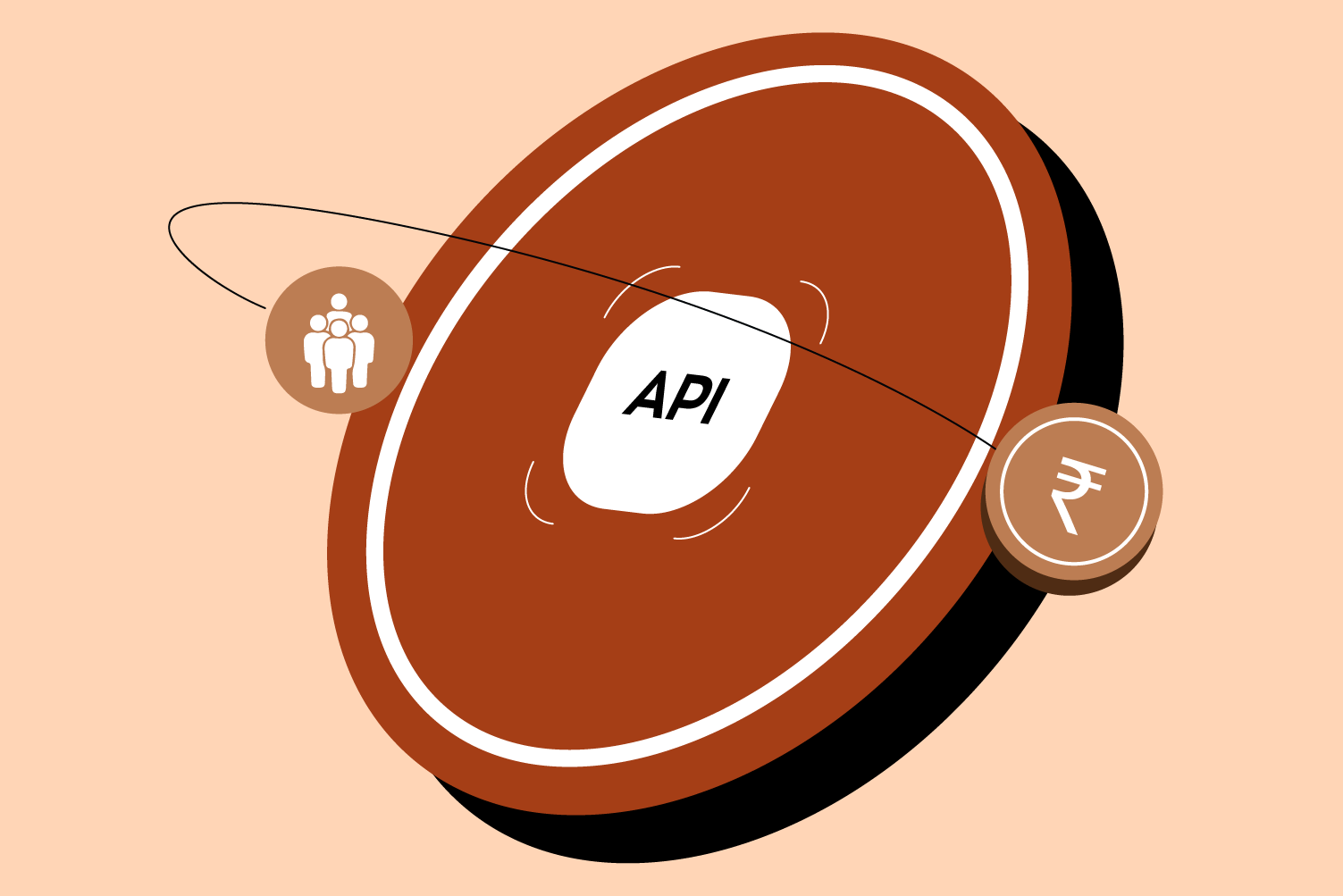The way we make payments online has changed a lot over the years. From swiping cards to scanning QR codes, convenience has always been at the centre of innovation. One such step forward is Click to Pay — a quick and secure way to check out online without typing in your card details each time.
If you’ve come across this term during online shopping and wondered what is Click to Pay, here’s everything you need to know.
What is Click to Pay?
Click to Pay is a digital checkout option that lets customers pay online with their credit or debit cards without entering card details manually every time. It’s designed to make card payments faster, easier, and more secure.
This feature is backed by major card networks like Visa, Mastercard, American Express, and RuPay. When you choose Click to Pay at checkout, you don’t need to remember your card number or CVV — the system pulls up your saved cards and lets you confirm your payment in just a few steps.
How Does Click to Pay Work?
Think of it as a universal card wallet built into online checkouts. Here’s how it works in practice:
- One-time Setup
You sign up by linking your credit or debit card through a secure Click to Pay interface. This can usually be done while checking out for the first time or directly through your card issuer’s website. - Card Tokenization
Your actual card number is replaced with a secure token, which keeps your data safe during transactions. - Fast Checkout
When you return to a Click to Pay-supported website, it recognises your email or phone number and shows your saved cards. You just pick the card, verify your identity (via OTP or email), and complete the payment.
No typing. No remembering card numbers. No storing card details on every site you visit. Unlike saving your card directly on a shopping site, Click to Pay stores your card details securely with the card network, not with the individual merchant, making it safer and more universally usable.
Why Click to Pay Matters
Traditional card checkouts require you to manually enter card details, billing info, and sometimes even re-enter one-time passwords. This can slow down the process, especially on mobile.
With Click to Pay, the goal is to reduce friction, without compromising security.
It’s particularly helpful for:
- Customers concerned about storing card details on multiple sites
- People who shop frequently online
- Merchants looking to reduce cart abandonment
Is Click to Pay Safe?
Yes, it is. Click to Pay payment systems use several layers of security, including:
- Tokenization: Your real card number is never shared with the merchant.
- Authentication: Before every transaction, you’re asked to verify your identity using OTP, biometrics, or another method.
- Network Backing: Since it’s offered directly by major card networks, it follows strict security standards.
So even if you’re not comfortable saving your card on individual shopping websites, you can still enjoy a faster checkout without compromising safety.
Where Can You Use Click to Pay?
Today, several e-commerce websites and apps support Click to Pay. While adoption is still growing, more and more merchants are enabling Click to Pay at checkout through supported card networks and payment gateways.
You’ll typically see a Click to Pay icon or a “Pay with card” option during checkout. Once you click it, you’ll be redirected to a secure interface to select your saved card and complete the payment.
Some banks and card issuers also allow users to manage their Click to Pay credit cards and preferences through their apps or websites.
Benefits for Merchants
For businesses, Click to Pay offers several advantages:
It minimizes errors by auto-filling card details from the saved profile, reducing failed payments caused by typos or incorrect inputs.
It helps reduce cart abandonment by removing friction at the checkout stage. Customers can complete payments without repeatedly entering their card details, which lowers the chances of drop-offs.
It speeds up the payment process, especially for returning users. A faster checkout often translates to more successful transactions.
It builds trust, since major card networks back the system and use tokenization for added security.
Conclusion
Click to Pay isn’t just another feature — it’s a shift in how we experience card payments online. It combines ease of use, wide compatibility, and robust security in a way that benefits both consumers and businesses.
Whether you’re a frequent shopper tired of typing in card numbers or a merchant looking to streamline your checkout process, Click to Pay payment is worth exploring.
The next time you see the option, try it out. You might not want to go back.