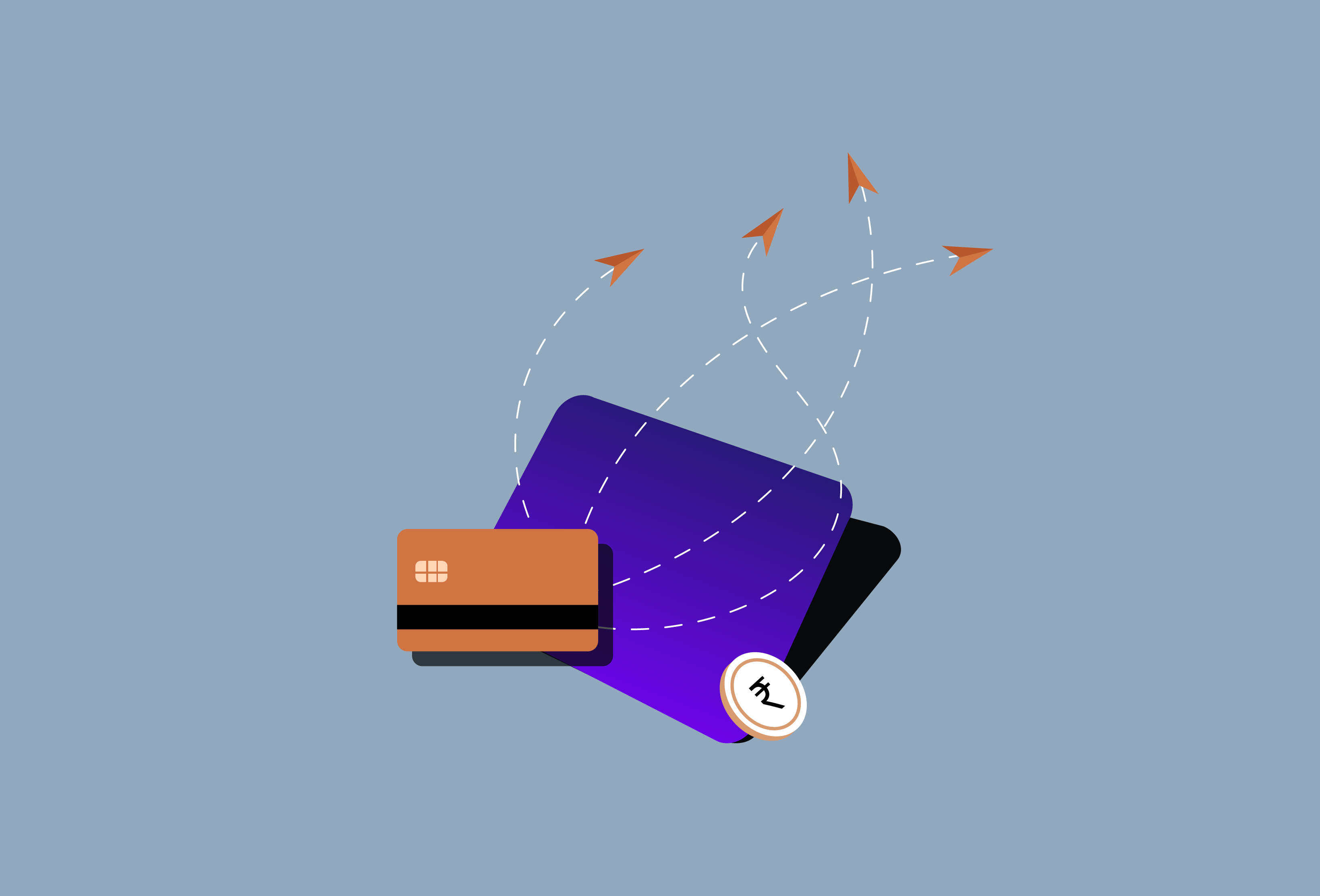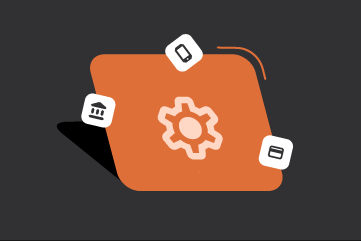In the vibrant landscape of Indian e-commerce, every second counts. From the moment a customer clicks “Add to Cart” to the final “Order Placed,” a smooth, secure, and swift checkout experience is paramount. And in India, nothing embodies speed and convenience in digital payments quite like the Unified Payments Interface (UPI).
For e-commerce businesses, optimizing your checkout process isn’t just about aesthetics; it’s about conversions, customer satisfaction, and ultimately, your bottom line. And with UPI rapidly becoming the preferred payment method for millions, integrating it effectively into your e-commerce payment gateway is no longer an option – it’s a necessity for any online business looking to thrive in India.
Why E-commerce Checkout Optimization Matters More Than Ever
Picture this: A potential customer browses your online store, finds exactly what they’re looking for, and adds it to their cart. They’re excited, ready to buy. But then, they hit the checkout page. If it’s clunky, slow, or offers limited payment options, that excitement can quickly turn into frustration, leading to an abandoned cart. This is a lost sale, a missed opportunity.
In India, where digital payment adoption is soaring, customers expect a seamless experience. They’re used to instant gratification, and a complex checkout flow is a major deterrent. Here’s why e-commerce checkout optimization is critical:
- Reduced Cart Abandonment: A smooth checkout directly translates to fewer abandoned carts and more completed purchases.
- Enhanced Customer Experience: A fast and easy payment process leaves a positive impression, encouraging repeat business and brand loyalty.
- Increased Conversion Rates: When the path to purchase is clear and effortless, your conversion rates naturally climb.
- Improved Cash Flow: Faster payment processing means quicker access to your funds, vital for managing your business operations.
The Rise of UPI: A Game-Changer for Indian E-commerce
UPI has revolutionized how Indians transact online and offline. Its simplicity, instantaneity, and widespread adoption have made it a cornerstone of the digital economy. Here’s why UPI is a powerhouse for e-commerce payment optimization:
- Instant Payments, 24/7: Unlike traditional bank transfers, UPI transactions are real-time, round-the-clock. No waiting for bank holidays or business hours – your customers can pay anytime, anywhere.
- Seamless User Experience: With UPI, customers don’t need to remember complex card details or net banking credentials. A simple VPA (Virtual Payment Address) or scanning a QR code is all it takes, making payments frictionless.
- High Success Rates: UPI boasts incredibly high transaction success rates, minimizing payment failures and ensuring a smoother experience for your customers and fewer headaches for you.
- Secure and Reliable: Built with robust security features, including multi-factor authentication and device binding, UPI ensures secure transactions, building trust with your customers.
- Cost-Effective: UPI transactions typically incur no charges for customers, making them an attractive option and potentially reducing overall transaction costs for your business compared to other payment methods.
- Widespread Adoption: From metro cities to smaller towns, UPI has permeated every corner of India, reaching a vast customer base. By offering UPI, you’re catering to the payment preference of the majority.
Optimizing Your E-commerce Checkout with UPI Payment Gateways: Actionable Strategies
Integrating a robust UPI payment gateway is the first step. But proper optimization goes beyond just offering the option. Here’s how small business owners in India can truly maximize their e-commerce checkout with UPI:
1. Prioritize a Streamlined, Single-Page Checkout
The fewer steps a customer has to take, the better. Consider implementing a single-page checkout where all necessary information – shipping details, billing address, and payment options – are available on one screen.
Pro Tip: For smaller businesses, this significantly reduces friction. Imagine a customer on their mobile, trying to complete a purchase during their commute. A multi-page checkout is a nightmare; a single, clear page is a blessing.
2. Make UPI Prominently Visible
Don’t hide your most popular payment option! Make UPI a primary and easily identifiable payment method on your checkout page. Use clear icons and labels.
Realistic Example: Instead of simply “Pay with Digital Wallets,” offer a distinct “Pay with UPI” option featuring the familiar UPI logo. This immediately reassures customers that their preferred method is available.
3. Implement UPI Intent Flow for Mobile Users
For customers browsing on mobile devices, the UPI intent flow is a game-changer. When they select UPI, their preferred UPI app (like PhonePe, Google Pay, or Paytm) should automatically open with the payment details pre-filled.
Pro Tip: This eliminates manual VPA entry, drastically reducing errors and speeding up the transaction. It’s a “one-tap” experience that aligns perfectly with mobile-first shopping habits.
4. Offer QR Code Payments for Desktop/Laptop Users
While UPI intent works wonders on mobile devices, for users on desktops or laptops, displaying a dynamic UPI QR code at checkout is crucial. Customers can simply scan it with their phone’s UPI app to complete the payment.
Realistic Example: If you’re selling handicrafts online, a customer browsing on their laptop can quickly scan the QR code and pay, even if their phone isn’t directly integrated with the browser.
5. Leverage Auto-fill and Saved Details
While UPI itself simplifies input, for other fields like shipping address, enable auto-fill functionalities and allow customers to save their details for future purchases. This is particularly useful for repeat customers.
Pro Tip: A “Save for next time” checkbox after a successful purchase can significantly reduce friction for future transactions, fostering loyalty.
6. Ensure Mobile Responsiveness is Top-Notch
A significant portion of Indian e-commerce traffic comes from mobile devices. Your entire checkout process, especially the payment gateway, must be perfectly optimized for smaller screens. This means:
- Large, tappable buttons.
- Clear fonts and minimal scrolling.
- Forms that adapt seamlessly to mobile keyboards.
Realistic Example: Test your checkout flow on various mobile devices and browsers to catch any glitches. Ask friends or family to try making a purchase and provide feedback.
7. Provide Clear and Timely Error Messages
If a payment fails, the error message should be clear, concise, and helpful. Instead of a generic “Payment Failed,” explain why it failed (e.g., “Insufficient funds,” “Incorrect UPI PIN”) and guide the user on how to resolve it.
Pro Tip: This reduces frustration and helps customers rectify the issue quickly, rather than abandoning the purchase entirely.
8. Display Trust Signals Prominently
Reassure your customers about the security of their transactions. Display security badges (e.g., SSL certificate, PCI DSS compliance), testimonials, and clear contact information.
Realistic Example: A small “Secure Payment” badge near the UPI option can go a long way in building customer confidence, especially for new visitors.
9. Implement Abandoned Cart Recovery Strategies
Even with the most optimized checkout, some carts will be abandoned. Set up automated email or SMS reminders for customers who leave items in their cart without completing the purchase.
Pro Tip: You can even offer a small discount or free shipping in these reminders to incentivize them to complete the purchase.
10. Offer Guest Checkout
Don’t force customers to create an account before they can complete a purchase. While encouraging account creation has benefits, demanding it upfront can lead to immediate abandonment. Offer a guest checkout option and then subtly prompt them to create an account after the purchase is complete.
Realistic Example: “Continue as Guest” should be as prominent as “Login/Register.” After a successful purchase, you can offer a “Create an account for easy tracking” option.
Frequently Asked Questions (FAQs)
What is UPI and how does it benefit my e-commerce business?
UPI (Unified Payments Interface) is an instant real-time payment system developed by NPCI. For your e-commerce business, it offers instant, secure, and seamless transactions, leading to higher conversion rates, reduced cart abandonment, and improved customer satisfaction due to its ease of use and widespread adoption in India.
Do I need a special type of bank account to accept UPI payments?
No, you typically don’t need a special bank account. Most UPI payment gateways integrate directly with your existing business bank account for settlements.
Are there any transaction fees for accepting UPI payments?
While UPI transactions are generally free for consumers, payment gateways may charge a small processing fee to merchants. These fees are usually competitive and often lower than other traditional payment methods.
How do I integrate a UPI payment gateway into my existing e-commerce website?
Most UPI payment gateway providers offer easy integration options through APIs, SDKs, or plugins for popular e-commerce platforms like Shopify, WooCommerce, or Magento. They also provide detailed documentation and support to help you through the process.
What is the UPI “intent flow” and why is it important for mobile users?
UPI intent flow allows a customer, when selecting UPI as a payment option on their mobile, to be automatically redirected to their preferred UPI app (e.g., PhonePe, Google Pay) to complete the transaction. This eliminates manual VPA entry, making the process faster and more convenient on mobile devices.
What is a UPI QR code and how does it work for e-commerce checkout?
A UPI QR code is a scannable code generated at checkout. Customers can scan this code using any UPI-enabled app on their smartphone to make the payment. It’s particularly useful for customers shopping on a desktop or laptop.
How can I ensure the security of UPI transactions for my customers?
By using a reputable UPI payment gateway provider, you ensure robust security measures like encryption, multi-factor authentication, and PCI DSS compliance are in place. Additionally, clearly displaying security badges on your checkout page builds customer trust.
What should I do if a UPI transaction fails?
Ensure your payment gateway provides clear, specific error messages to customers when a transaction fails. You should also have a support system in place (e.g., FAQ, customer service contact) to help customers resolve issues quickly.
Can I offer refunds for UPI payments through my payment gateway?
Yes, most modern UPI payment gateways support easy refund processing. You can typically initiate refunds directly from your merchant dashboard.
How does optimizing my checkout with UPI help my business beyond just payments?
A seamless UPI checkout experience reduces cart abandonment, increases conversion rates, builds customer loyalty, and can significantly improve your cash flow, all of which contribute to the overall growth and profitability of your e-commerce business.